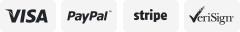-40%
YAMAY Wireless Bluetooth Headset with Mic & Mute Button for PC Phone Office Home
$ 8.97
- Description
- Size Guide
Description
Noise Cancelling MicrophoneOur headphones have a noise-cancelling microphone, which can reduce the surrounding noise and accurately pick up your voice and convey it to the other
side more clearly. It also brings you a clear and stable call experience when you are in a noisy environment.
Mute Function
When you are attending a work meeting or online class, if someone is talking to you around, you can use the mute button of the headset so that your voice
will not be transmitted to the other side. Make it more convenient for you to use.
NOTE: Mute function only supports calls from phone, there will be a beep sound every 15 seconds when the headset is muted
Comfortable All Day
The ear pads of our headphones are made of very soft skin-friendly materials, which are comfortable to wear all day. The headband is can be adjusted,
you can adjust it to a more comfortable size according to your wearing habits, and the microphone can be rotated by 270 degrees.
Crystal Sound Quality
Our headset is equipped with a Bluetooth 5.0 chip, and the sound transmission is stable and clear. The earmuffs can effectively isolate external noise.
The microphone can also pick up your voice directionally and transmit it to the other party, bringing you a clear and stable conversation.
Connect Two Devices
The headset has a wide range of compatibility. You can connect this headset to a mobile phone, computer or tablet, and this headset supports simultaneous
connection of two devices, which is convenient for you to switch to other devices when you use it.
Long Battery Life
Our headset has a large capacity battery, you only need to charge 2-3 hours, then you can continue to make calls or listen to music for more than 15 hours.
FAQ
Q: How to connect the headset to the mobile phone?
A:1. Put the headset into pairing mode: long press the MFB button of the headset for 5-7 seconds, until the LED light of the headset flashes red and blue.
2. Turn on the Bluetooth of the mobile phone, and find 'M20' in the Bluetooth list, select it and connect it.
Q: How to use the headset with the dongle?
A: 1. Insert the dongle into the computer 2. Put the headset into pairing mode to connect automatically
Q: Does the headset have a mute function?
A:Yes. The mute button is at the front of the microphone. But the mute feature can only be used during a call on phone.
Note: There will be a beep sound every 15 seconds when the headset is muted
Q: How to charge the headset?
A:You can use the USB-C cable to charge the headset, there is a hidden charging hole under the headset)
Q:How to clear the pairing list? (Reset headset)
A:Press and hold the MFB button and volume + button for 5 seconds, the indicator light will show pink, then you can turn on the headset and pair it.