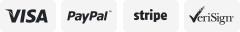-40%
Wireless Remote Control Nikon ML-L3 MLL3 D610 D7500 D5300 D3300 D3400 D7200 1 V3
$ 3.69
- Description
- Size Guide
Description
Fast & Free ShippingML-L3 IR Wireless Remote Control for Nikon D7000 D5100 D5000 D3000 D90 D80 D70S D70 D40X D40
Feature:
It can trigger the camera shutter release remotely from a distance. The compatible camera has a built-in infrared receiver for this remote trigger device.
Dimension: 60 x 28 x 6.8 mm
Slim wireless (IR) remote allows you to trigger the shutter remotely to prevent camera movement when using slower shutter speeds
Ideal for subjects that are difficult to approach or for minimizing vibrations
Offers immediate shutter release and two second delay mode
Range is approximately 16 feet in front of camera
How to use :
Please set your camera in Remote Mode before using the release.
Upon first use. please pull out the plastic separator at the battery holder.
Mount the camera on a tripod or place the camera on a stable, level surface.
Press the button and rotate the main command dial until delayed remote or quick response remote is displayed in the control panel.
Aim the transmitter on the remote control at the infrared receiver on the camera (usually within+/-30 degree of the lens axis, from the left to the right and from the top to the bottom) and press the shutter release button on the remote control (when using the remote outdoors, make sure that the subject is not backlit and that the line of site between the transmitter and the infrared receiver is not blocked by the lens or other obstacles).
How the camera focuses and shoots depends on the option selected for your camera's customer setting. For further information, check your camera's manual.
Infrared cannot be seen by human eyes, so you will see no visible light from the LED on the front end of the remote control when operating the shutter.
Battery:CR2025