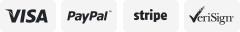-40%
For Apple AirPods 2nd Gen Replacement Right or Left or Charging Case 1st Gen
$ 18.47
- Description
- Size Guide
Description
For Apple AirPods 1st/2nd Gen Replacement Right or Left or Charging CaseItem Description
The unit has been carefully tested and cleaned. There may be signs of use such as marks, and scratches.
In Your Purchase
Select from drop down menu
Instructions on how to connect your replacement part:
1.
Forget an AirPods
·Go to
Settings > Bluetooth
and find the old AirPod(s)
·Click the “i” to the right and choose “Forget This Device.” If you successfully forgot device, move to step 2.
·If there’s no Forget option, try resetting your network
·Go to
Settings > General > Reset > Reset Network Settings
·Once forgotten, set- up your SET of AirPods (Right and Left) as if they were new
2.
Sync your replacement AirPods.
·Place both ears in case
MAKE SURE YOU CHARGE BOTH EARS ON CASE AT LEAST 15 MIN!!!
·Find the Setup button near the bottom of the back of the AirPod case
·Press and hold this button
·While holding, open the case and see if the status light now flashes white
·If not, keep pressing and holding this setup button until the status light flashes amber a few times and then finally flashes white
·Once the AirPod’s status light flashes white, you are ready to set your AirPods up!
·
On your iPhone, go to the Home screen.
·
Open the case—with your AirPods inside—and hold it next to your iPhone. A setup animation appears on your iPhone.
·
Tap Connect, then tap Done.
Shipping & Handling
One Day Shipping & Handling, excluding weekends & holidays.
We ship to the PayPal address, if this is incorrect, please contact us as soon as possible with the correct address.
Payments
We only accept payments through PayPal & major Credit Cards.
For Auction listings, please provide payment within 5 days of winning the bid or we may open an unpaid item dispute.
Returns & Refunds
All items have a 30 Day Return & Refund Policy.
Item must be returned as they were, serial numbers must match.
Feedbacks
Please give us a fair feedback rating. If there's any issues with your purchase, please contact us first so we can resolve it immediately.