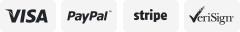-40%
Apple AirPods 2nd GEN Replacement Left/ Right/ Both Wired Wireless Charging Case
$ 10.5
- Description
- Size Guide
Description
100% Genuine Apple ReplacementsThe listing is for the following individual items:
Gen 2 replacement left airpod-
A2031
Gen 2 replacement right airpod-
A2032
Wired Gen 1 case including the box and the charging cable-
A1602
Wireless
Gen 2 case including the box and the charging cable-
A1938
Please make sure you have the correct version of Airpods before buying replacements. We do not offer returns if you order the wrong item by mistake.
Gen 2 Airpods can not be paired with Gen 1 Airpods.
If you have zero feedback, your order will be cancelled unless it is pre-
approved
.
HOW TO CONNECT – MAKE SURE YOU CHARGE CASE WITH AIRPODS FOR ABOUT 15 MIN!!!
1. Forget an AirPods
·Go to
Settings > Bluetooth
and find the old AirPod(s)
·Click the “i” to the right and choose “Forget This Device.” If you successfully forgot device, move to step 2.
·If there’s no Forget option, try resetting your network
·Go to
Settings > General > Reset > Reset Network Settings
·Once forgotten, set- up your SET of AirPods (Right and Left) as if they were new
2. Sync your replacement AirPods.
·Place both ears in case
MAKE SURE YOU CHARGE BOTH EARS ON CASE AT LEAST 15 MIN!!!
·Find the Setup button near the bottom of the back of the AirPod case
·Press and hold this button
·While holding, open the case and see if the status light now flashes white
·If not, keep pressing and holding this setup button until the status light flashes amber a few times and then finally flashes white
·Once the AirPod’s status light flashes white, you are ready to set your AirPods up!
·
On your iPhone, go to the Home screen.
·
Open the case—with your AirPods inside—and hold it next to your iPhone. A setup animation appears on your iPhone.
·
Tap Connect, then tap Done.